
Portable External hard drives for music production are a must for music producers and singer-songwriters.
If you work with audio files, samples, and quality tracks, worrying about losing them is normal. Storage space is also a concern.
Imagine having an external hard drive tailored for music production needs. A drive that ensures you can organize, keep safe, and access your work.
Dive into my article on the best external hard drives for music. Discover how the right storage can elevate and secure your productions.
“Please note that this article contains affiliate links, meaning I may earn a commission from purchases. Read my full disclosure.” “As an Amazon Associate, I earn from qualifying purchases. “
Top Picks: Best SSD for Music Production

Samsung T7 Portable
The Samsung T7 Portable SSD is an excellent choice for music production.
Samsung USB 3.2 Gen 2 interface offers a blazing-fast transfer rate and provides up to 4TB of storage.
Samsung is great for music producers who are always on the move because it’s compact and durable.
The Samsung T7 Portable SSD’s transfer rate is essential for production. It allows you to load and save large audio files quickly.
It ensures smooth playback and recording without any buffering or latency issues.
The T7 has 500 GB to 4TB of storage. It can store sample libraries, virtual instruments, files, and backups.
This is crucial for producers with high-quality audio files. And those who use lots of plugins and effects.
The T7 is great for musicians who travel or work in different places because it’s small and robust.
It fits into a bag or pocket without adding much weight.
The T7 can withstand rough transportation and keep the data safe.
The T7 has a USB 3.2 Gen 2 interface. It is faster and more reliable.
This feature makes transferring data between the SSD and the computer fast and easy. It reduces downtime and increases productivity during production sessions.
It offers on-the-go producers convenience and performance.

Seagate Backup Plus Portable
Consider the Seagate Backup Slim Portable Drive for a reliable and affordable option.
The storage space options include 5TB and USB 3.0 for fast data transfer.
The Seagate is portable and easy to carry because of its sleek and slim design. It also has a large capacity and a quick data transfer rate.
It works on Windows and Mac, so anyone can use it on any computer.
It has a great feature—it supports Seagate’s backup software, which makes it easy to back up your important files and documents.
This software can also schedule regular backups, ensuring your data is always protected.
The Seagate Slim includes cloud backup integration. You can save your files on Dropbox or Google Drive to keep them safe.
This drive can protect your files with a password, keeping your private information safe. It also has 256-bit AES hardware encryption.
The Seagate Slim is dependable and reasonably priced. It’s great for people who want more storage, quick data transfer, and easy backup options.
Professionals and casual users love its sleek design and versatility. It’s a great option.
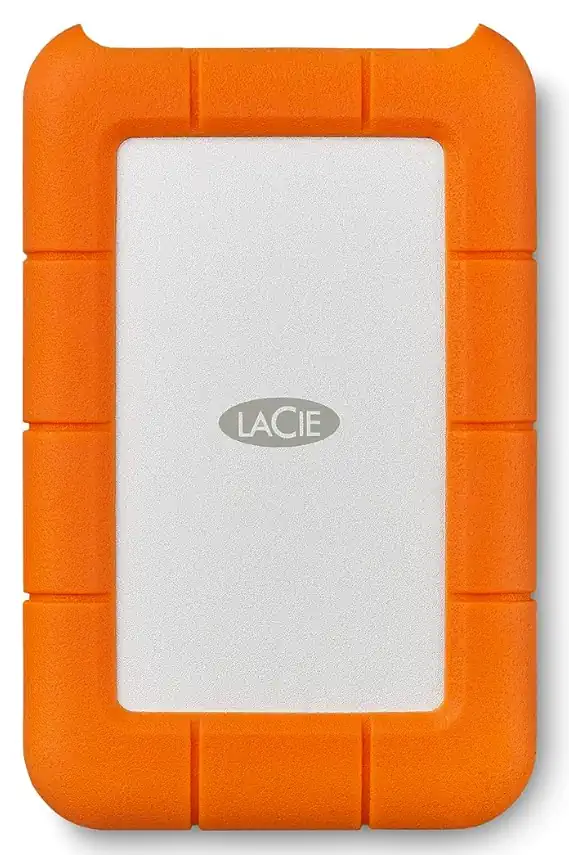
Lacie Rugged Thunderbolt Portable
The Lacie Rugged External SSD is for music producers who need a rigid, durable device.
It comes with 2TB or more. The casing is shock-resistant.
It can connect with Thunderbolt and USB 3.0 for quick data transfer.
If you work in unpredictable environments, the Lacie Rugged SSD is a reliable storage solution.
The casing can handle drops, extreme temperatures, and water splashes. It can keep your music files safe.
With a storage capacity of 2 TB or more, you’ll have plenty of space for your music, samples, virtual instruments, and files.
This means you can carry all your essential tools wherever you go.
Fast connections allow you to move large files between your SSD and computer. Mac users particularly love this feature as it integrates with their devices.
The Lacie SSD is USB-powered, eliminating the need for an external power source. This makes it portable and convenient, allowing you to work from different locations.
The Lacie SSD works well for making music in the studio, on location, or while traveling. It keeps your production workflow running.
What is an External Hard Drive, and Why Do You Need One?
Understanding External Hard Drives
You can connect external hard drives for music production to your computer using a USB or Thunderbolt cable.
It stores and transfers files, including music projects, sound libraries, and audio recordings. External drives are compatible with Windows and Mac systems.
The Importance of Hard Drives for Music Production
Music production needs a lot of storage because audio files and sound libraries are big.
External hard drives for music production provide space and organize music projects, helping your computer run smoother.
External drives also provide a backup system for your essential production files. Protecting them from potential data loss.
It lets you transfer your music projects between different computers or studios.
It’s essential if you are working together or in different places.
External storage for big audio files and sound libraries can speed up your computer.
This benefits laptops or older computers that struggle to handle resource-intensive demands.
Keeping a clean workspace and managing workflow with an organized drive is easier.
When you keep all your files and sounds together, you can easily find and work on your projects. There is no need for constant file transfers or internal drive cleanups.
Music producers need external hard drives for music production to improve workflow and protect their projects.
Advantages of Using External Hard Drives For Music Production
There are several advantages:
- Portability: Portable drives are small and light, so they’re simple to carry and move between studios or gigs.
- Storage Volume: External storage provides space for large music projects, samples, and plugins.
- Transfer Speed: Using external storage with fast transfer rates helps data transfer at top speed, reducing delays and improving performance.
- Reliability and Durability: Portable storage can withstand travel. It has shock-resistant features to protect data from accidents.
What to Look for When Choosing?
Storage Capacity for Music and Samples
Consider your storage needs when choosing external hard drives for music production.
If you work with large audio files or many projects, opt for a drive with a higher storage volume, such as 2TB or more.
External drives have a remarkable capacity for storing music. Thanks to technology, these drives can now store many songs.
External hard drives for music production can hold a lot of music files, from hundreds of gigabytes to even terabytes.
Music lovers can keep all their favorite songs on one easy-to-carry device.
They can hold a lot of music, so you can listen to it alone or play it at parties, which is great for people who love music.
Transfer Speed – Mac or PC
The speed at which you can access and transfer your files is important for music production.
When choosing an external hard drives for music production, opt for one with USB 3.0 or Thunderbolt ports. They provide faster data transfer rates than USB 2.0.
Consider the external hard drive’s RPM (revolutions per minute) speed. A higher RPM can result in faster file access and transfer rates.
Aim for a hard drive with at least 7200 RPM for optimal performance in music production.
It’s also important to consider the space capacity. You may need a larger capacity depending on the size and number of files you work with.
Consider your current and future storage needs when choosing a hard drive.
Another factor to consider is the reliability and durability.
Ensure compatibility with your production setup.
Ensure your computer’s operating system and audio workstations work together for audio production.
Reliability and Durability
Music production involves constant movement and travel. You must choose a solid external hard drives for music production that can handle your workflow.
Look for drives that are shock-resistant and have solid build quality.
Drives for music production should also have rapid transfer rates. This will ensure quick and efficient file transfers.
Consider the external hard drive’s space capacity. Production often requires large amounts of storage for audio files, samples, and plugins.
Another essential factor to consider is connectivity options. Look for drives with USB 3.0 or Thunderbolt ports, as these provide faster data transfer rates than USB 2.0.
Having several ports available to accommodate different devices is also a good idea.
Reliability is crucial when storing all your production files. Choose a reputable brand with good durability and a long-term performance track record.
Consider user reviews and professional recommendations when investing in a reliable drive.
Consider portability and design. If you travel or work in different places, find slim and lightweight options that are easy to carry.
Some drives even have protective cases for added durability and safety during transportation.
Finding reliable and durable external storage for production requires considering some factors. When choosing a device, consider its ruggedness.
How does it transfer data? How much storage does it have? What connectivity options does it offer? How reliable is it? How portable is it?
Choosing a external hard drives for music production that meets these needs helps you work better.
SSD vs HDD: Which Type of External Drive is Best?
Understanding SSDs and HDDs
SSD stands for Solid State Drive, while HDD stands for Hard Disk Drive.
Solid-state drives store data in flash memory, which makes them faster and more reliable than HDDs, which use spinning disks and read/write heads.
Advantages of SSDs for Music Production
SSDs are great for making music because they work fast when transferring files.
They offer near-instantaneous loading times for music software and sound libraries. Allowing for smooth playback and real-time recording.
SSDs operate without any mechanical parts. Reducing the chances of background noise interference during recording sessions.
This is especially important for capturing pristine audio quality.
SSDs have fast access times. This helps with loading samples, playing virtual instruments, and loading projects in DAWs.
These processes are storage-intensive and can be time-consuming on traditional hard drives.
With SSDs, music producers can experience a significant improvement in workflow efficiency.
SSDs offer better durability and shock resistance than traditional hard drives.
Music producers who transport their equipment or perform live need to consider this.
SSDs are less prone to physical damage from drops or bumps. Providing contentment and ensuring seamless operation.
The compact and lightweight nature of SSDs is an advantage for musicians who travel or work on the go.
They need less space and are easier to carry than bulky hard drives.
If you make music, using an SSD can make your experience better.
Advantages of HDDs for Music Production
HDDs are more affordable than SSDs and offer larger storage volumes.
HDD provides a cost-effective solution if you need a lot of storage for your music projects. It is also suitable for long-term data storage.
Drive Performance
Drive performance is a crucial factor to consider when choosing storage. The speed and efficiency of data transfer make it vital for users who transfer large files.
Interface type, rotational speed, and cache size can influence performance.
A higher rotational speed and larger cache size often result in improved performance.
Select a drive with the right specifications. This will make data transfer and storage smoother and more efficient.
Best Practices for Using External Drives
Organizing Your Project Files
To stay organized, put your music projects on an external hard drive.
Create separate folders for each project. Use a consistent naming convention to locate and access your files.
Backing Up Your Studio Data
Back up your music projects to prevent data loss.
Consider using cloud storage services or automatic backup solutions to store your files.
A reliable backup system protects your studio data. Accidents and hardware failures sometimes occur.
You can take these steps to ensure your music projects get stored.
1. Determine which files are important for your music projects. These may include audio tracks, MIDI files, project material, samples, and plugins.
This will help you arrange your backup process.
2. Choose a backup storage option. You have options for backup, like external hard drives, NAS devices, and cloud backup. Review their pros and cons to see which option best suits your needs.
3. Use an external storage. Invest in at least one external backup of your studio data. Use a drive with a large capacity, such as 1TB or more, to accommodate all your files.
Connect it to your computer often to keep your backups up to date.
4. Set up automatic backups. Backing up your files can be time-consuming and often gets neglected.
Set up automatic backup software to schedule regular backups. This ensures your data is safe.
5. Consider using a NAS device if you work in a studio with others or use several computers.
This allows you to backup and share files across several devices on your local network.
6. Use cloud services. Cloud services offer secure, off-site backup options. Services like Dropbox, Google Drive, or OneDrive allow you to store your data in the cloud. And access your files from any device with an internet connection.
These services often offer automatic sync features. Ensuring your files are always up to date.
7. Encrypt your backups to enhance security.
This protects your data from unauthorized access. If someone compromises your backup drive or cloud service.
8. Test your backups to ensure it’s working right.
Try to recover files from your backup storage to check if they are good. This way, you can identify and fix any issues before it’s too late.
Remember, backups are only effective if they are up-to-date and accessible.
Develop a habit of backing up your data to cut the risk of losing your music projects and creative work.
Using Several Portable External Drives for Redundancy
Use several external hard drives and a backup system to keep your files safe.
Make copies on different drives to protect your important files to avoid losing data.
Using several drives and implementing a redundancy system can enhance data protection.
Here is a step-by-step guide to help you use this system:
1. Review your storage needs. Determine the storage required for your essential files. Consider their current size and potential growth in the future.
2. By several drives. Invest in several drives with enough space to accommodate your files. Choose reputable brands known for their reliability and durability.
3. Data organization. Sort your essential files into categories based on how often you use them.
This will help you focus on your backups and divide storage space.
4. Backup schedule: Establish a backup schedule that suits your needs. Backing up your files minimizes the risk of data loss.
You can opt for daily, weekly, or monthly backups depending on your usage patterns.
5. Backup software: Install backup software on your computer to automate the backup process. Several options, such as Time Machine for macOS or File History for Windows, are available.
6. Set up redundant backups. Create duplicate backups of your essential files on external storage drives.
If one drive fails or data becomes corrupted, another drive still has a copy.
7. Rotation strategy. Implement a rotation strategy in which you swap out one of the external storage drives with a fresh one.
This ensures that you always have an offsite backup. This will safeguard against disasters like fire, theft, or natural calamities.
8. Test and verify backups: Test and verify the integrity of your backups. Ensure you can access and restore files from each backup drive without issues.
9. Secure Stored backups. Keep your backup drives safe and secure, away from your primary computer.
This ensures that they’re protected from physical damage or potential theft.
10. Offsite backup. You could store a backup drive at a friend’s house or a bank safety deposit box.
This protects against events that could impact your main system and backups.
11. Check drives and replace them as needed. Review the health and performance of your external hard drives.
If any drives show signs of failure, replace them to keep your redundancy system strong.
Following these steps, you can back up your essential files on many external hard drives. This will reduce the risk of losing your data and give you more peace of mind.
Conclusion, External Hard Drives for Music Production
Choose the best external hard drive for making music. When deciding, Consider storage space, transfer speed, and reliability.
When you have the right external hard drive, your music projects are safe and easily accessible.
